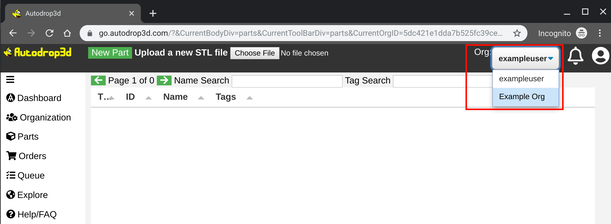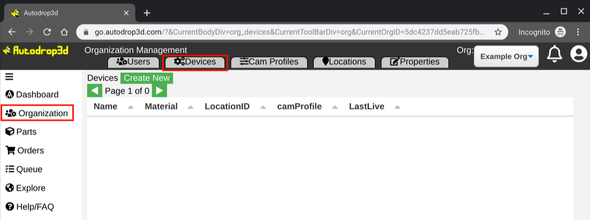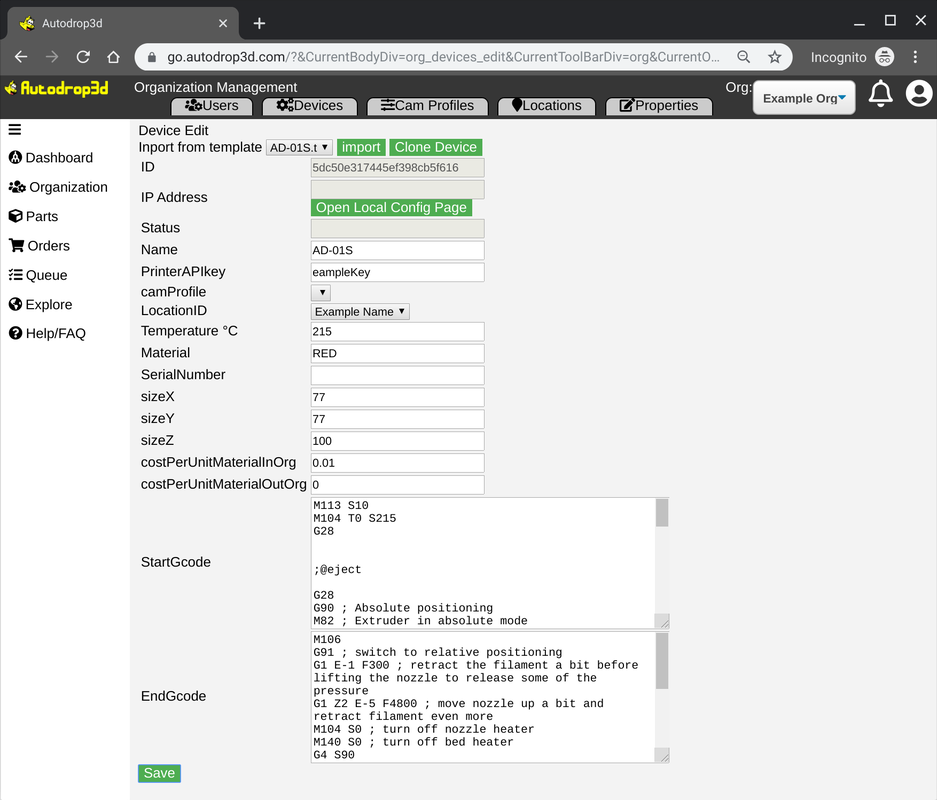Adding a printer
In the Autodrop 3d cloud a location is required for printers to live in. When users request some thing get printed the part is sent to a locations queue. The queue then routs the part to a printer at that location based on the material and size limitations of the available machines.
Before setting up a machine you must create a location and cam profile.
Before setting up a machine you must create a location and cam profile.
Adding a printer step by step
Step 1: Select the organization to manage using the org drop down in the top right corner of the screen.
Step 2: Navigate to the Devices tab under the Organization area.
Click the "Create New" button.
Step 4: Select a template profile and click import. Fill in attributes such as the PrinterAPIkey and material field. Ensure that the LocationID and CamProfile are selected.