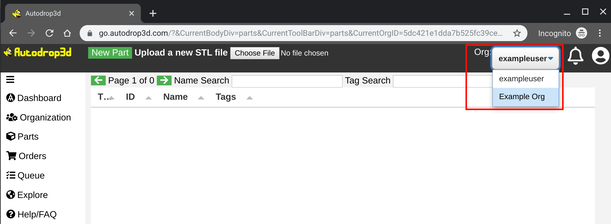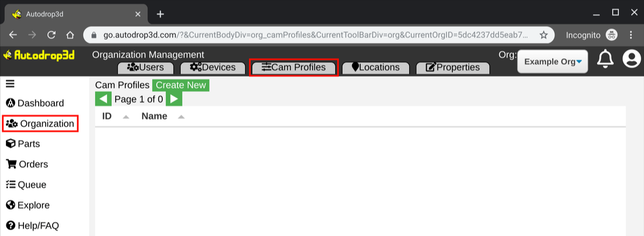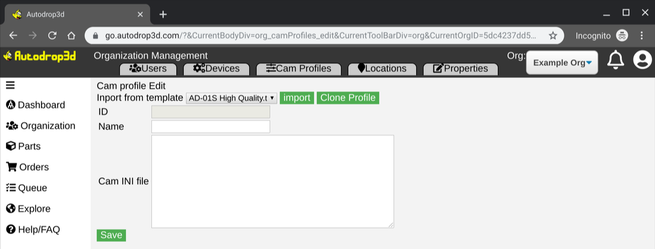Slicer Profile Setup Overview
Autodrop3d uses a customized version of cura 15.04 to create modified raft structures. All other slicing settings are identical to stock cura. If hooking up a regular 3d print with out ejection capabilities you can use a stock cura 15.04 profile for that printer.
Slicer Profile Setup Step By Step
Step 1: Select the organization to manage using the org drop down in the top right corner of the screen.
Step 2: Navigate to the "Cam Profiles" tab in the organization section. Click "Create New" button to create a new Cam Profile.
Step 3: There are a couple of ways to make the profile.
If using an Autodrop3d manufactured device select the desired template from the "Import from template" drop down. Once selected click import. Save the imported profile by hitting the "Save" button
If you have a prebuilt curaengine 15.04 ini file copy its text in to the large text area.
If using an Autodrop3d manufactured device select the desired template from the "Import from template" drop down. Once selected click import. Save the imported profile by hitting the "Save" button
If you have a prebuilt curaengine 15.04 ini file copy its text in to the large text area.